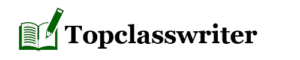2354
- Form a group of 3 students for the assignment. Only one assignment is to be submitted per group. All group members must be from the same BAN class. Make sure you form your group straight away once the assignment is uploaded and register your group members with your teacher by your last class in Week 3
- Select a random sample of 80for analysis. Randomly select the responses of 80 participants. You will find the 645 responses in the Excel file called “Data for the Assignment”. The Excel file provides further details about the sample selection process.
- Submityour random sample of 80 as an Excel file through Turnit in on Moodle by end of Week 3… The sample you submit will be used to double check your calculations in the report. This is where you will have to submit details of your group members as well.
- Submit a written report (word file) through Turnit in on Moodle by end of Week 10. The report must respond to the specific questions asked in a report format. Use the file called “Tuna Report Format” to insert your answers to the questions and then upload this file. Ensure that the cover page includes names and ID numbers of each student in your group as well as the student contribution mark for each student along the signature of each student.
Attachments:
 Tuna-can-Assi….pdf
Tuna-can-Assi….pdf 2018-02-BAN-T….docx
2018-02-BAN-T….docx Tuna-Report-F….docx
Tuna-Report-F….docx