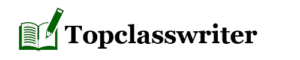can someone help me with this assignment 7
Part 1:
|
Consider This: Plan Ahead Guidelines |
Grading Notes |
Suggested Percent |
Score |
|
You should create an attractive worksheet that starts approximately in row 7. Headings should be formatted. Using a table style is best.Provide conditional format for GPA column |
30 |
|
|
Please use IF function to complete the scholarship column (if GPA is greater and equal to 4.00 scholarship, then 5000, otherwise 0.Use Vlookup function to complete letter grade column based on the criterion given |
30 |
|
|
Criteria range should start in row 1 and the headings should be identical to the table. |
10 |
|
|
Extract range should be to two rows below the criteria range. The headings should be identical to the table. |
10 |
|
|
You may copy the result of the query and sorting result to a separateelectronic document. 1 sort Student by LN in Ascending order 2.select all the scholarship recipients 3.select all the students whose GPA is greater than 4 4. Sort students by letter grade and age in descending order |
20 |
|
|
TOTALS |
100 |
0 |
Please check the word document for instructions I am not sure about number three and four here is what I did