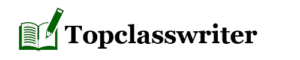project week 1 1
Project Week 1
Project 1 Instructor Comments:
Submit your answers by uploading the spreadsheet with answers completed.
1. Find out how many schools are public and how many are private in each major and do a pie chart (2 charts total). Use the charting function to make a pie chart in Excel. Make sure not to include the total in your pie chart—just the numbers for private and public for each major.
2. For each major do a frequency distribution (2 charts total)—that is find out how many schools are in each bucket. The buckets will look something like 6%≤x<6.5%, 6.5%≤x<7%, etc. all the way to 10.5%≤x<11%, where x is Annual ROI. Then use these as the text labels for the x axis of your graph—Excel can do this automatically–the y axis will be the number of schools in each Annual ROI bucket.
For these project assignments throughout the course you will need to reference the data in the ROI Excel spreadheet. Download it here.
In this data set – the ROI data set – for 2 different majors (Business and Engineering), you are given a sample of the 20 best colleges according to ROI (ROI = Return on Investment) and their ‘School Type’, ‘Cost’, ’30-Year ROI’, and ‘Annual % ROI’.
- For each of the 2 majors create a pie chart using the column ‘School Type’. Comment on your results.
- For each of the 2 majors create a frequency distribution and histogram using the column ‘Annual % ROI’. Group with starting at 6% (0.06), ending at 11% (0.11), and go by 0.5% (0.005).
- For the histograms title your charts “Histogram Business Major: Annual % ROI†for Business majors and “Histogram Engineering Major: Annual % ROI†for Engineering Majors. Comment on your results.
| Grading Criteria Assignments | Maximum Points |
| Meets or exceeds established assignment criteria | 40 |
| Demonstrates an understanding of lesson concepts | 20 |
| Clearly presents well-reasoned ideas and concepts | 30 |
| Uses proper mechanics, punctuation, sentence structure, and spelling | 10 |
| Total | 100 |