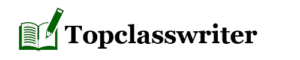unix solaris
Assume that you want all users to have access to the corp_phones file. In this project,you first
grant access to your home directory. Next, you allow access to the corp_db directory, and
then set the permissions for everyone to read the corp_phones file. You use the chmod
command with the x argument to grant access to directories.
To change file and directory permissions:
- Make certain that you are in your home directory. (Type cd and press Enter.)
- Type clear and press Enter to clear the screen.
- Type chmod go+x ~ and press Enter to allow access to your home directory.
This command means “make your home directory (~) accessible (+x) to the group (g)
and others (o).â€
- Type chmod ugo+x ~/corp_db and press Enter to allow access to the corp_db
directory.
This command means “make the corp_db directory accessible (+x) for the owner (u),
group (g), and others (o).â€
- Type chmod o+w ~/corp_db/* and press Enter to set permissions so that others
can write to the files in the corp_db directory. (Owner and group already have write
permission by default.)
This command means “make all files in the corp_db directory so that others (o) can
write (+w) to them.â€
- Type ls -l ~/corp_db to check the permissions you have set.