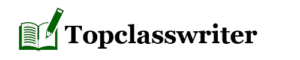4731
Need just scripts. there is an instruction in attached file. you do not need to make jpg file.
Create four separate PowerShell scripts to perform various tasks using arrays Document Preview:
Lab : Arrays and Menu Building In this lab, you will create four separate PowerShell scripts to perform various tasks using arrays. You will store each of those scripts in a separate file using a specific name for each script. Near the end of this lab, you will create a script that will display a menu for a user to run the scripts that you created in those separate external files. The menu will contain the following menu items: Menu ItemPurpose1Calls a script to enter student names and stores them in an array.2Calls a script to enter student percentage grades and stores them in an array.3Calls a script to generate a message based on the percentage grades and stores them in an array.4Calls a script to take elements of the student name and grade message arrays and use them to a hash table (dictionary).5Exits the PowerShell script. NOTE: You will also apply the Global scope in this lab. All of the previous programs that you have created using a menu did not return any values. Scopes are security containers to protect the use of variables. Each script runs in its own script scope, which means that the main program, which ties the 4 scripts together, will not be able to access the arrays created in the other scripts. To allow access, we must change the scope of all variables to global. You will learn how to do this during the lab.First Menu Item Script: Entering Names into an Array You will worry later about creating the menu. Instead, you will create and save a series of scripts (using different file names) and then call them when you are creating your menu.Let’s focus on the first script what will allow the user to enter names and store them in the Names array: Perform the following Steps: Launch your Window Server 2012 R2 VM, and launch the PowerShell_ISE and confirm that it is running as Administrator by observing the ISE title bar. Open a new script pane, and save it as the filename: ID_Grading_Names.ps1 Enter the following code to…
Attachments:
 lab-A.docx
lab-A.docx