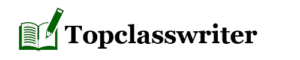9920
How to develop the Project
The description of each Project part includes images that show how the pages should appear in a
browser, a general description of the operation of the project’s pages, and some general
specifications for how the project should be coded. This information is detailed enough for you
to complete the project. However, you will need to determine any unspecified details on your
own. For example, you will need to create your own names for the servlet and JSP files that you
create, you will need to determine what error messages to display when the user enters invalid
data, and so on.
Unless you’re instructed otherwise, you can implement each Project using any programming
techniques you wish. In some cases, however, the project’s specifications will direct you to use a
specific programming technique. In that case, you should implement the project as directed.
NOTE: Make sure you take screenshots of each step as well as output results and paste them
into “studentIDMITS5502.doc” with appropriate heading. Your Project will not be marked if this
word document is missing.
What to Submit
(1) A root folder “studentIDMITS5502_Project” containing:
(A) “studentIDMITS5502.doc”
(B) The Project folders
i.Part_1
ii.Part_2
iii.Part_3 (and your codes to complete this Part)
iv.Part_4 (and your codes to complete this Part)
v.Part_5 (and your codes to complete this Part)
vi.Part_6 (and your codes to complete this Part)
(2) Your responses to each Project part should be in the form of a written essay (use the temple
given on Moodle) which includes:
(A)Front page
(B) TOC
(C) Header and footer
(D)Explanation and screenshot of all steps involved in the Project application (code,
all output tests including reports, IDE project structure … etc.). Make sure you put
all in each appropriate heading according to the TOC.
(E) Used references
(F) The name of the Word document should be “studentIDMITS5502.doc”
Attachments:
 MITS5502-Proj….pdf
MITS5502-Proj….pdf 7EAE75CC-A740….jpeg
7EAE75CC-A740….jpeg