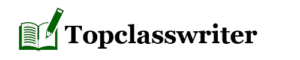week 2 case study 2
Part 1: to be completed in Microsoft® Excel®
You manage the inventory for a car dealership. Data on current inventory can be found in the Week 2 Data Set. Management would like you to assess current inventory on the dealership lot.
Using the Week 2 Data Set, create and calculate the following in Microsoft® Excel®:
- Create a pie chart which summarizes the colors of the cars in the sample.
- Create a bar chart which summarizes the number of each of the models of cars in the sample.
- Create a frequency table for classes of MPG, including frequency and relative frequency for the cars in the sample.
- Calculate the mean Days in Inventory for the cars in the sample. Also, do the following:
- Compare the mean to the median and the mode.
- Highlight the value that would be a better representation of the “typical” price of a car in inventory.
- Calculate the standard deviation of the Days in Inventory for the cars in the sample.
- Calculate the 5 number summary for the suggested retail prices of the cars in the sample. This consists of the 1st, 2nd, 3rd, 4th quartile, and the IQR.